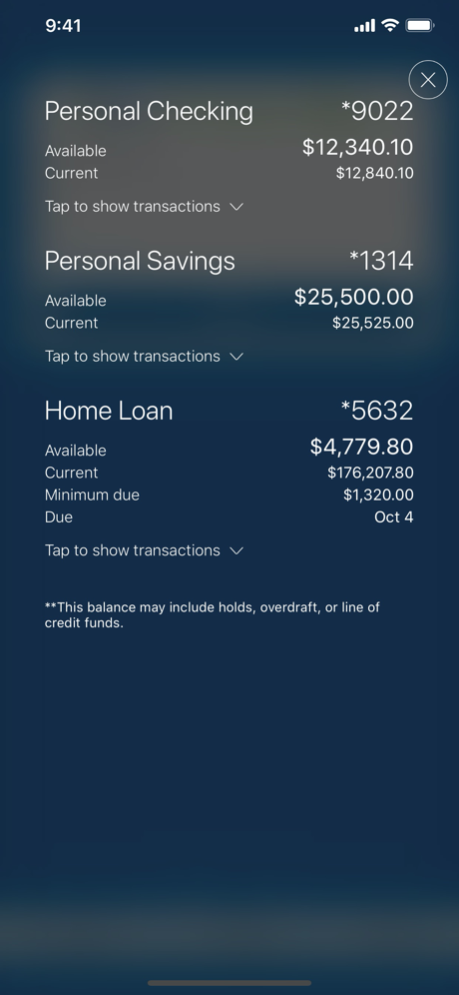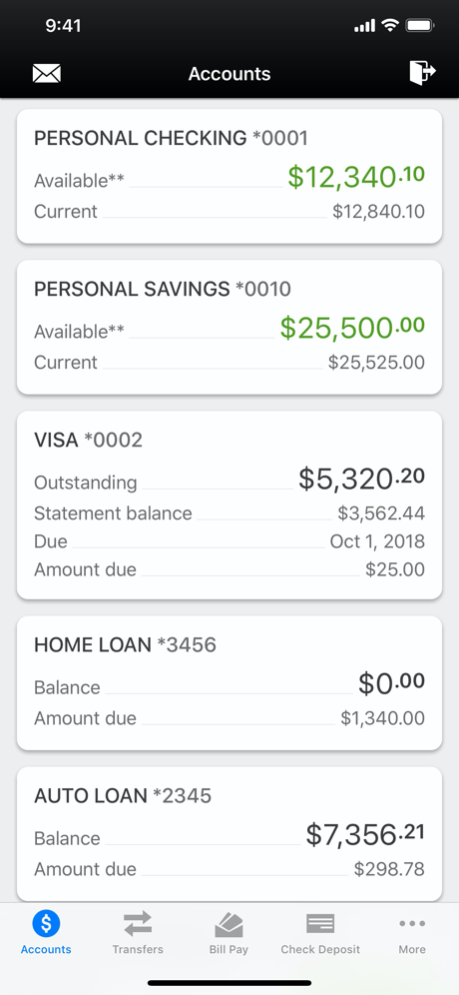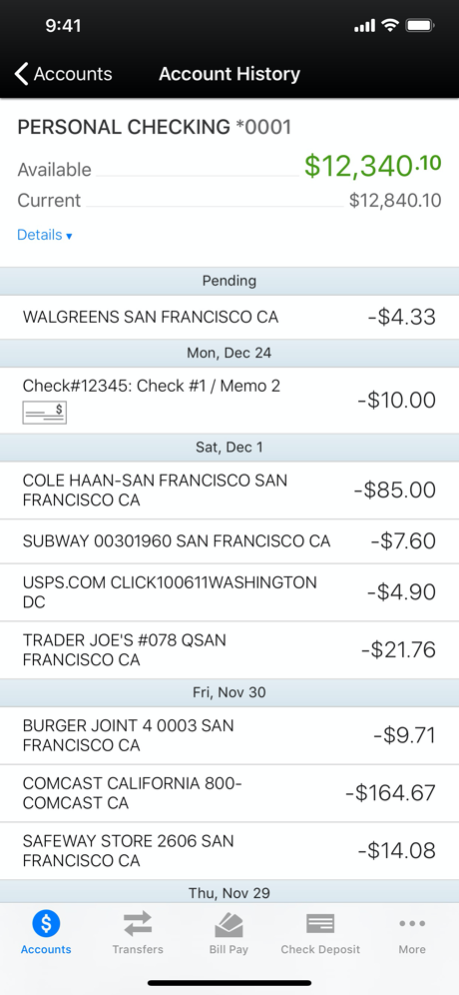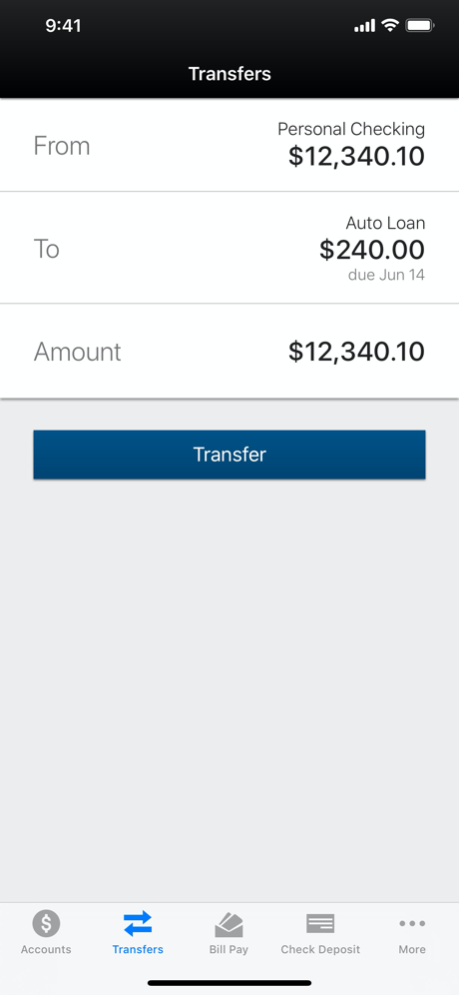First Internet Bank Mobile 2023.10.1.1
Free Version
Publisher Description
Monitor and manage your First IB accounts with just a few taps through the First IB mobile app. The app gives you easy, secure access to your accounts from the palm of your hand.
FEATURES
- Get up-to-the-minute balances on your accounts
- Deposit checks to your First IB account
- Review up to six months of recent transaction history
- Transfer funds between two First IB accounts
- Pay bills (or people) with one-stop convenience
- View and activate your cashback offers
- Experience consistent design for both phone and tablet
- Access account information through your Apple Watch
WHAT’S NEW
- View your current balance at a glance when your phone is unlocked
- Receive push notifications for account transactions
- Set a one-time future transfer or schedule recurring transactions
- Add a personalized note when setting up a transfer
We are constantly working to Imagine More® to make banking with First IB even better. Until the next batch of enhancements, happy banking.
Note: If you’re a current First IB customer, use the same login credentials you use for Online Banking. App is subject to First Internet Bank’s Online Banking Access Agreement.
Dec 5, 2023
Version 2023.10.1.1
Support added for additional types of utility links to be accessible from the accounts page
Added requirement to re-enroll in biometrics after password change
Fixed payment amount display issues with some transfer actions
Updates to the 'texting you' and 'calling you' pages
Various additional enhancements and bug fixes
About First Internet Bank Mobile
First Internet Bank Mobile is a free app for iOS published in the Accounting & Finance list of apps, part of Business.
The company that develops First Internet Bank Mobile is First Internet Bank of Indiana. The latest version released by its developer is 2023.10.1.1.
To install First Internet Bank Mobile on your iOS device, just click the green Continue To App button above to start the installation process. The app is listed on our website since 2023-12-05 and was downloaded 4 times. We have already checked if the download link is safe, however for your own protection we recommend that you scan the downloaded app with your antivirus. Your antivirus may detect the First Internet Bank Mobile as malware if the download link is broken.
How to install First Internet Bank Mobile on your iOS device:
- Click on the Continue To App button on our website. This will redirect you to the App Store.
- Once the First Internet Bank Mobile is shown in the iTunes listing of your iOS device, you can start its download and installation. Tap on the GET button to the right of the app to start downloading it.
- If you are not logged-in the iOS appstore app, you'll be prompted for your your Apple ID and/or password.
- After First Internet Bank Mobile is downloaded, you'll see an INSTALL button to the right. Tap on it to start the actual installation of the iOS app.
- Once installation is finished you can tap on the OPEN button to start it. Its icon will also be added to your device home screen.